Monday, 29 September 2008
Steps for Creating Server Cluster for Exchange / SQL
Install and configure 2 server class machines
Provide shared storage to these server (either through JBOD/iSCSI/SAN)
Create quorum volume on shared disk from Disk Managament
Create cluster - CLUSTER ADMINISTRATOR.
give unique IP address and cluster name.
after creating cluster, create DTC resource in cluster group
copy ip,network, quorum resources to DTC resource
Add another node
Install Volume Manager/similar applicaton on both the nodes
Create Cluster Disk group
create volume in cluster Disk group
create newgroup in cluster
create ip resource
create network name resource (dependant on IP)
create VMDG resouce (should not be dependant on any resource)
Install exchange/SQL on both the nodes
After installation, create system attendant resouce on cluster in new group ( dependant to ip, network name, VMDG resource)
this will create virtual server for Exchange Server or SQL server
Monday, 30 June 2008
Port Zoning for FC Switch
1. Connect server class machine to FC switch where Array/JBOD is connected, and note down the port number.
2. Log on to Switch and create a zone and add the port numbers where the machine is connected and the array is connected. In case of jbod you can directly add disks to that zone.
3. Create a config and add that zone into it. Save the and enable the config.
4. In case of JBOD the disks will be available immediately and for array, you have to create LUNs and assign it to your host, provided your host is already added using array console.
Overview of DAS, NAS, SAN
DAS uses an I/O channel architecture which resides between a computer and the storage device.
Storage device is only accessible by attached host computer.
It provides block level access to data.
DAS can be a JBOD, Array or any sort of external storage attached to host computer.
NAS: Network Attached Storage

NAS is the attachment of storage devices to LAN.
NAS uses TCP/IP Network, We can use NFS, CIFS or HTTP protocol to connect to a NAS device and access data.
NAS identifies data by file name and byte offsets, transfers file data or file meta-data (file's owner, permissions,creation data, etc.), and handles security, user authentication, file locking
Example of NAS Device : NetApp FAS 270
SAN: Storage Area Network
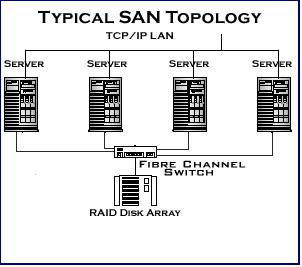
To deploy or implement SAN we need following devices.
-Server class machines with HBA's
-Network Switch (FC Switch)
-Disk and Tape storage subsystems
Connect your Storage Array to your FC switch.
And connect your host machines to same FC switch and create zones and configure it.
As shown in fig. Four servers are connected in LAN and each of these server is connected to storage array through FC switch.
SAN addresses data by disk block number and transfers raw disk blocks.
Wednesday, 18 June 2008
Understanding RAID
RAID: Redundant Array of Independent (or Inexpensive) Disks, RAID can be Software, Hardware or a combination of both. Generally speaking, Software RAID tends to offer duplication or mirroring, whilst Hardware RAID offers Parity-based protection.
Software RAID uses more system resources as more disk ports and channels are required and it is subject to additional load during write and copy operations. Software RAID may have a lower cost than hardware RAID because it has no dedicated RAID controller, but may not have the same hotfix or performance capabilities. Software RAID is needed for mirroring to remote locations.
Hardware RAID offloads Parity generation and checking from the host, and also leaves the host unaffected by internal operations such as rebuilds. Hardware RAID allows for greater disk capacity per disk port. Hardware RAID requires the expense of a RAID controller per subsystem. Hardware RAID systems themselves can also be mirrored with software mirroring.
RAID Levels:
RAID 0 (Striped): RAID Level 0 requires minimum of 2 drives to implement.
RAID 0 implements a striped disk array, the data is broken down into blocks and each block is written onto separate disk.
I/O performance is greatly improved by spreading the I/O load across many drives.
Best performance is achieved when data is striped across multiple controllers with only one drive per controller.
No parity calculation overhead is involved.
Very simple design & easy to implement.
Failure of just one drive will result in all data in an array being lost.
RAID 1:
RAID 1 (Mirroring): RAID Level 1 requires minimum of 2 drives to implement.
RAID level 1 provides fault tolerance. This level is also known as disk mirroring.
All data written to the primary disk is written to the mirror disk. It also generally improves read performance (but may degrade write performance).
One Write or two Reads possible per mirrored pair.
100% redundancy of data means no rebuild is necessary in case of a disk failure, just a copy to the replacement disk.
Simplest RAID storage subsystem design.
May not support hot swap of failed disk when implemented in "software".
RAID 2:
RAID 2 (Hamming Code ECC) :
RAID level 2 uses error correcting algorithm that employs disk-striping strategy that breaks a file into bytes and spreads it across multiple disks. The error-correction method requires several disks.
It is not as efficient as other RAID levels and is not generally used.
"On the fly Data error correction"
Extremely high data transfer rates possible
No commercial implementations exist / not commercially viable
RAID 3:
RAID 3 (Parallel Transfer with Parity):
RAID level 3 is similar to RAID level 2, because it uses the same striping method as level 2, but it requires only one disk for parity data. RAID 3 suffers from a write bottleneck, because all parity data is written to a single drive, but provides some read and write performance improvement.
Stripe parity is generated on Writes, recorded on the parity disk and checked on Reads.
RAID Level 3 requires a minimum of 3 drives to implement.
Very high Read & Write data transfer rate.
Controller design is fairly complex.
RAID 4:
RAID 4 (Independent Data Disks with Shared Parity Disk) :
Each entire block is written onto a data disk. Parity for same rank blocks is generated on Writes, recorded on the parity disk and checked on Reads.
Very high Read data transaction rate
Quite complex controller design
Worst Write transaction rate and Write aggregate transfer rate
RAID 5:
RAID 5 (Independent Data Disks with Distributed Parity Blocks):
RAID level 5 is known as striping with parity. This is the most popular RAID level.
The data redundancy is provided by the parity information. The data and parity information are arranged on the disk array so that the two are always on different disks. RAID level 5 has better performance than RAID level 1 and provides fault tolerance.
Highest Read data transaction rate.
Medium Write data transaction rate.
Tuesday, 17 June 2008
Storage Basics
This is my first post on blog, I am still new to this thing.
I am creating this blog to store all useful topics which I need frequently as a part of interview preparation, I also feel this blog could be useful for people who wants to shift their career into Storage QA or appearing for an interview with any storage based company.
I will sincerely appreciate your comments or suggestion.
Thanks
Swapnil Deshmukh
We will start with basics of disk and storage.
Hard Drive interface comparisons (IDE & SCSI)
IDE: Advanced Technology Attachment (ATA) is a standard interface for connecting storage devices such as hard disks, and CD-ROMS drives inside personal computers.
SATA: Serial Advanced Technology Attachment is a computer bus primarily designed for transfer of data between a computer and mass storage devices.
The main advantages over the older ATA interface are faster data transfer, ability to remove or add devices while operating (hot swapping).
1. The IDE interface is cheap, generally built into the motherboard of the PC.
2. SCSI is faster, SCSI's main benefit is its ability to allow multiple accesses to the hard disk-- multiple users / applications, all accessing the hard disk at the same time, usually it is recommended to server class machines.
3. IDE only allows 2 or 4 hard disks &/or CDs per PC.
IDE is also limited to ONLY hard disks or CDs or to a similar stuff like ZIP drives and backup tape drives.
4. SCSI on the other hand, lets you connect to multiple things, the list of things you can connect to a SCSI is huge, compared to IDE.
JBOD & Storage Arrays:
JBOD: Just a Bunch of Disks, Generally used for shared storage or additional storage to particular server using FC cables
Storage Arrays: A typical storage array have following components.
1. Two Array Controllers
2. HBA Adaptors, Ethernet connectors
3. Embedded Operating System
4. Disk Drives
What is LUN: A logical unit number (LUN) is a unique identifier used on a SCSI bus that enables it to differentiate between separate devices (each of which is a logical unit). Each LUN is a unique number that identifies a specific logical unit, which may be an end user, a file or an application program.
What is DAS, NAS & SAN
DAS: Direct-attached storage (DAS) is computer storage that is directly attached to one computer or server.
NAS: Network Attached Storage follows a client/server design. A single hardware device, often called the NAS box or NAS head connected in your LAN, These NAS devices require no monitor, keyboard or mouse. acts as the interface between the NAS and network clients. They generally run an embedded operating system rather than a full-featured OS. One or more disk (and possibly tape) drives can be attached to NAS systems to increase total capacity.
Clients generally access a NAS over an Ethernet connection. The NAS appears on the network as a single "node" that is the IP address of the head device.
A NAS can store any data that appears in the form of files, such as email boxes, Web content, remote system backups, and so on. Overall, the uses of a NAS parallel those of traditional file servers.
Example of NAS: NetApp FAS 270
SAN: A SAN is a dedicated network that is separate from LANs and WANs. It is generally used to connect all the storage resources connected to various servers. It consists of a collection of SAN Hardware and SAN software; the hardware typically has high inter-connection rates between the various storage devices and the software manages, monitors and configures the SAN.
In simple terms: You can connect your server class machine into SAN environment with the help of FC cables and switch, your storage array should be connected same switch where your servers are connected.
LUN represents separate disks on your client machine .
You can assign LUNS to your server by using iSCSI initiator (for ethernet connection) and using Fibre cable and FC switch in case of SAN.